




You can now combine Bank of Yazoo credit or debit cards with the convenience of Apple Pay™ to change the way you pay. Make easy and secure payments at thousands of stores and participating apps using the latest iPhone devices.
Follow the steps below to set up your Bank of Yazoo credit or debit cards.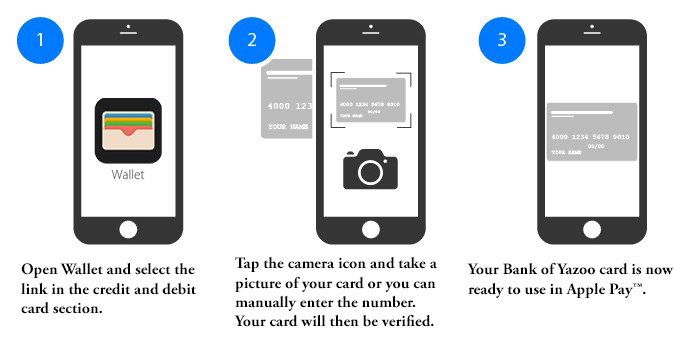
How Apple Pay™ works.
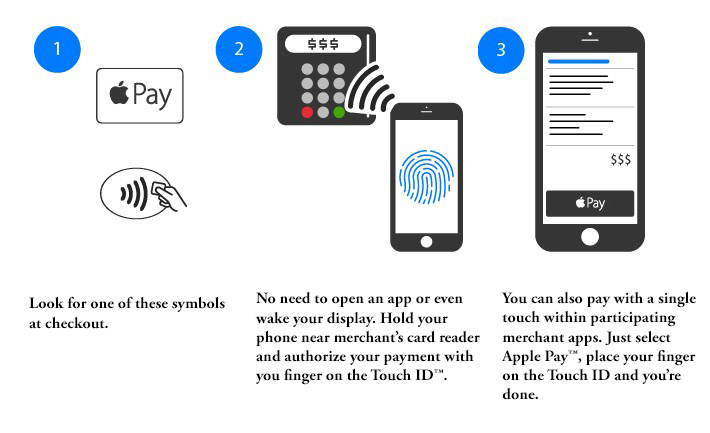


Pay with Samsung Pay almost anywhere you can use your Bank of Yazoo credit or debit cards. Samsung Pay is a simple and highly secure way to pay using the latest compatible Samsung devices.
When you use Samsung Pay, every transaction is authenticated by your fingerprint, iris, or PIN number, and a random token is used instead of your actual card details, so your information stays safe. Your actual card number is never shared with the merchant and is not stored on your device.
Simple to Setup. Simple to pay.
To add your card to Samsung Pay:
To pay with Samsung Pay: